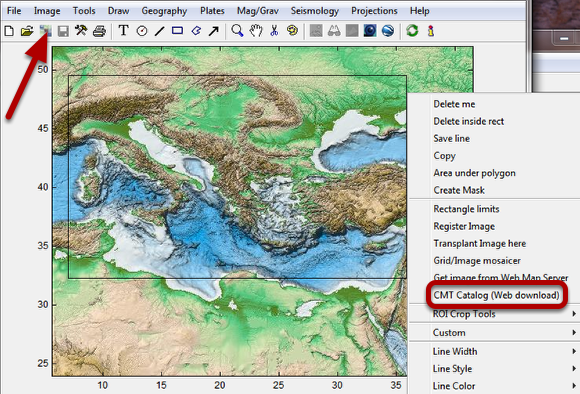Download & plot CMT catalog focal mechanisms
Download focal mechanisms directly from the CMT catalog. WARNING: this lesson needs an internet connection.
Create a Base map image
We used here the Base map mosaic tool to create this image of the Mediterranean zone. We also drawn a rectangle and right_clicked on it to bring up the rectangle associated options. Select the "CMT Catalog (Web download)" option to call the tool shown in next figure.
The data selection figure
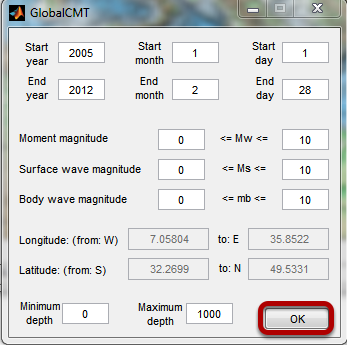
Here we only selected the start and end date and left all other boxes with their default values. Hit 'OK' and wait a little (shouldn't take too long) until the "Seismicity" tool that we have seen before in other lessons pops up and hit 'OK' again (in that new figure) to get the ...
The mechanisms
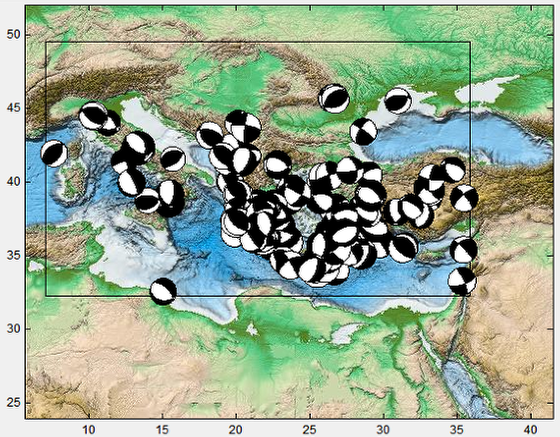
Focal mechanisms for the 2005-2011 period. Once again the beach balls are often on top of each other making it difficult to see some of them. We can help that by double clicking on individual mechanisms and next drag them to other positions. An example is given in the next (zoomed) figure.
Move balls to off epicenter positions
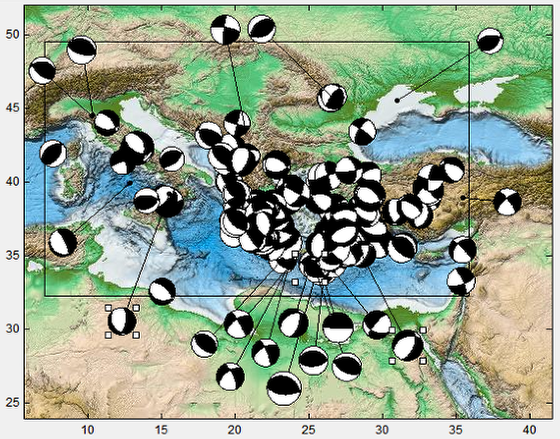
Example of mechanisms dragged away from their epicenter location. When the mechanism is the "draggable mode" is shows up for white squares surrounding it. It is highly recomended that after moving each ball to set it out of draggable mode by double clicking on it again. This is so because Matlab is so bugged that after a while it may get completely crazzy on dragging when several balls are on draggable mode.