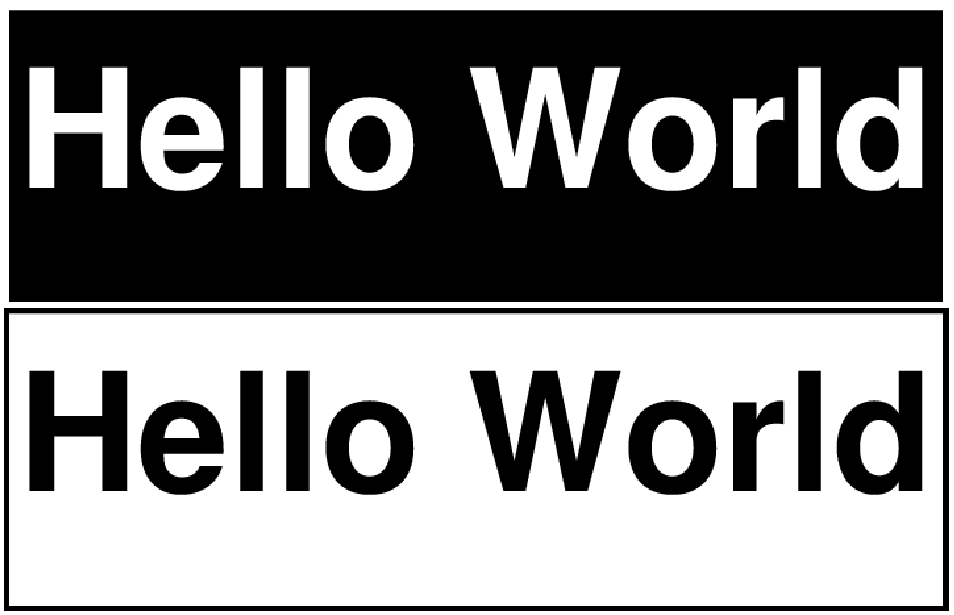imcomplement
J = imcomplement(I::GMTimage) -> GMTimageCompute the complement of the image I and returns the result in J.
I can be a binary, intensity, or truecolor image. J has the same type and size as I. I can also be just a matrix. All types numeric (but complex) are allowed.
In the complement of a binary image, black becomes white and white becomes black. In the case of a grayscale or truecolor image, dark areas become lighter and light areas become darker.
The imcomplement! function works in-place and returns the modified I.
Returns
A new GMTimage
Example
Reverse Black and White in a Binary Image.
using GMT
text(["Hello World"], region=(1.92,2.08,1.97,2.02), x=2.0, y=2.0,
font=(30, "Helvetica-Bold", :white),
frame=(axes=:none, bg=:black), figsize=(6,0), name="tmp.png")
# Read only one band (althouh gray scale, the "tmp.png" is actually RGB)
I = gmtread("tmp.png", band=1);
Ic = imcomplement(I);
# Show the two
grdimage(I, figsize=8)
grdimage!(Ic, figsize=8, yshift=-2.57, show=true)Create the Complement of a Color Image
using GMT
I = gmtread(GMT.TESTSDIR * "assets/table_flowers.jpg");
Ic = imcomplement(I);
grdimage(I, figsize=6)
grdimage!(Ic, figsize=6, xshift=6, show=true)See Also
binarize
© GMT.jl. Last modified: February 25, 2025. Website built with Franklin.jl and the Julia programming language.
These docs were autogenerated using GMT: v1.33.1