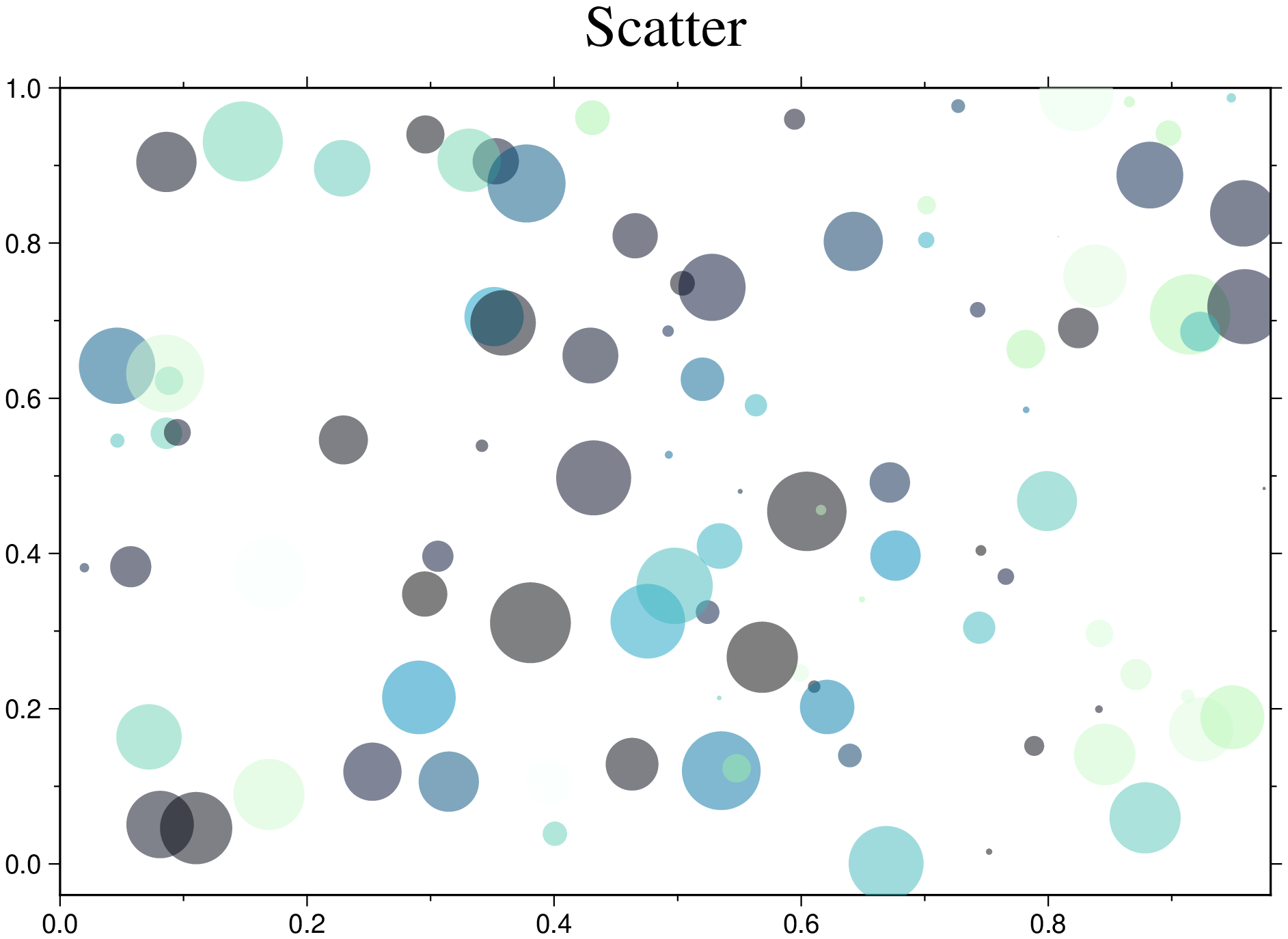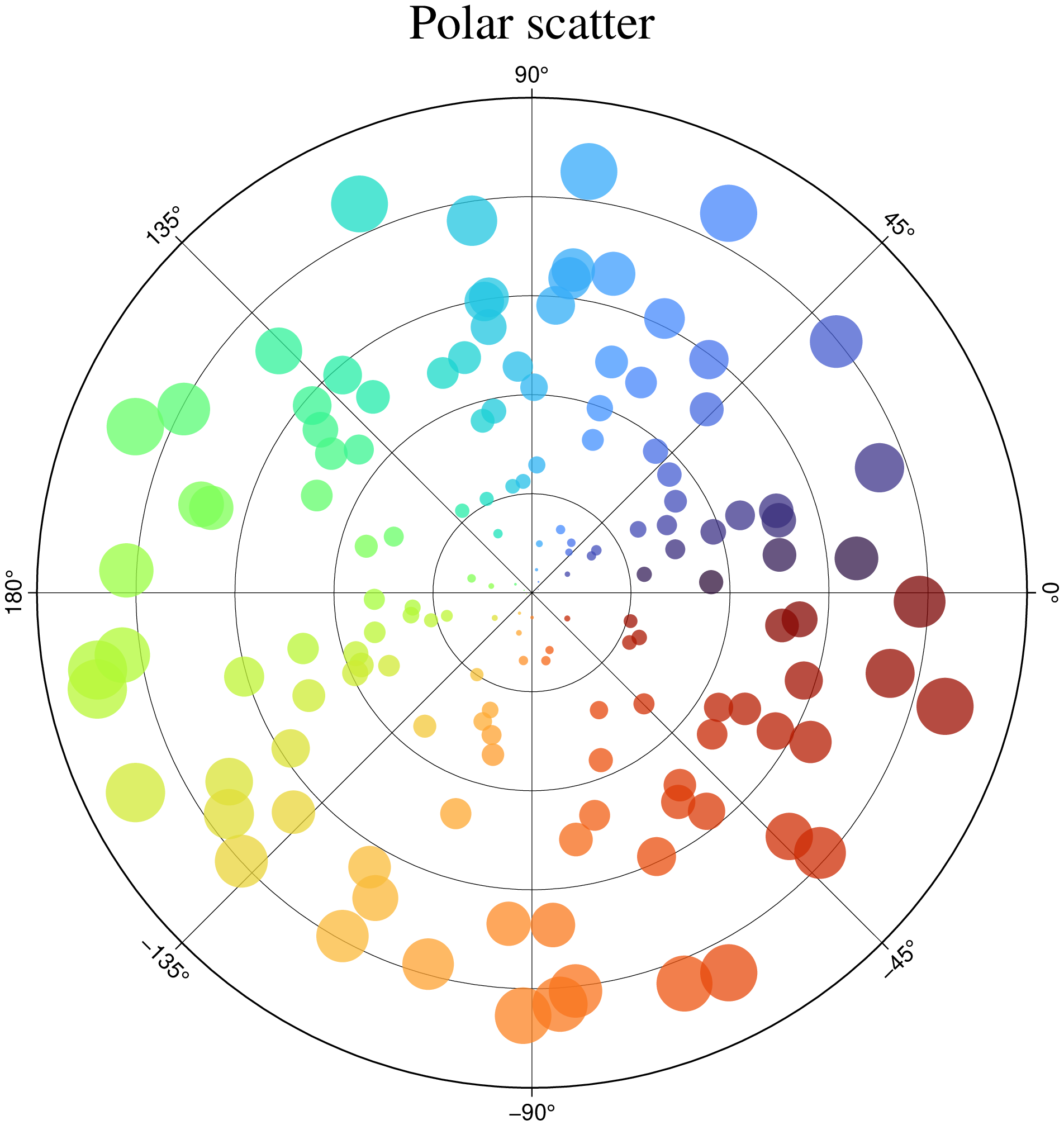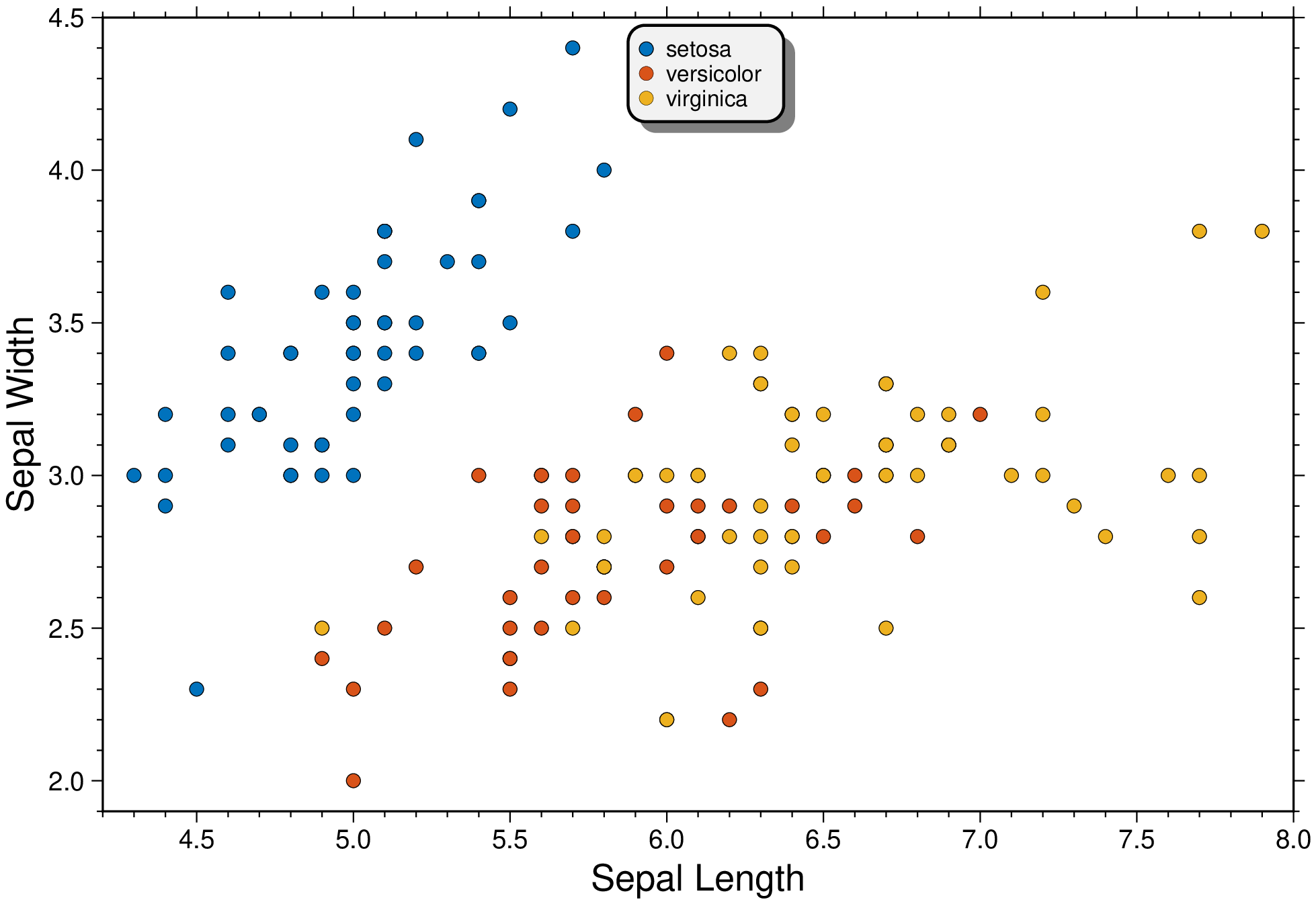Scatters
Examples
Using x and y vectors
Draw a Cartesian scatter plot with variable symbol size, color and transparency
using GMT
scatter(rand(100),rand(100), # Generate data
markersize=rand(100), # Symbol sizes
marker=:c, # Plot circles
color=:ocean, # Color scale
zcolor=rand(100), # Assign color to each symbol
alpha=50, # Set transparency to 50%
title="Scatter", # Fig title
show=true) # Display the figurePolar scatter
Draw a Polar scatter plot with variable symbol size, color and transparency. We will use the default color scale (turbo) and fig size (12 cm).
using GMT
teta = 2pi*rand(150)*180/pi; r = 9*rand(150); ms = r / 10;
scatter(teta, r, # The data
limits=(0,360,0,10), # Fig limits
xaxis=(annot=45,grid=45), # Annotate and plor grid lines every 45 deg
yaxis=(annot=2,grid=2), # Same but for 2 units in radial direction
proj=:Polar, # Set the polar projection
zcolor=teta, # Assign color to each symbol
size=ms, # The symbl sizes
alpha=25, # Set transparency to 50%
title="Polar scatter", # Fig title
show=true) # Display the figureGroup scatters
Split the different species in the iris dataset in its own colored groups. Use the first two columns in dataset and label the axes with their column names.
using GMT
scatter(getpath4docs("iris.dat"), xvar=1, yvar=2, hue="Species", xlabel=:auto, ylabel=:auto,
legend=(pos=:TC, box=(pen=1, fill="gray95", shade=true, rounded=true)), show=true)
© GMT.jl. Last modified: June 07, 2023. Website built with Franklin.jl and the Julia programming language.
These docs were autogenerated using GMT: v1.33.1